imx6ul之OpenWRT中使用无线网卡做中继器与AP热点
: M/ N: ?" K$ \- I8 C2 E$ O
) j2 K, D0 B( N5 P; C; _中继器与AP的实现这里我们假定中继器完成下面这样的一个功能: Wired Network ---> Wireless Network ---> 上级无线路由器
% T; ~/ [ [3 D1 @ w
即从外部插入一个网线,通过imx6UL上面的无线网卡将数据转发到上级的路由器上面, 当然也可以完成下面这样的传送:' b8 W# N# @4 R- g/ X
Wireless Network(AP mode) --> Wireless Network(Client) --> 上级无线路由器. B0 R7 l7 g( Q
即设立一个AP热点,相当于一个路由器,然后再将这个AP的数据通过另外一个无线网卡转发到上一级的路由器或者WLAN上面。 用图片来表示如下: 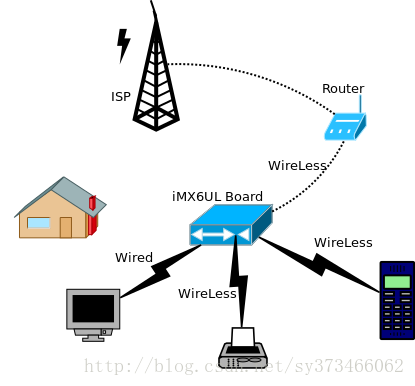
- p& K+ A3 N q) s8 [要完成这些功能, 我们需要: - 1. 驱动无线网卡
- 2. 建立AP热点
- 3. 其中一个wired或者wireless介入到上一级路由器或者WLAN中
- 4. 使用IPTables来对数据包进行转发) n& e% Q4 d% W
4 c- m: M! J/ O" H! R
对于1,我们在前面已经完成,对于Wired Network访问WLAN我们也已经在前面完成。所以这篇我们将完成2与3, 以及4。
8 f. k F- _" d: g
AP热点的建立建立AP热点,我们使用经典的Hostapd工具来完成, 这个在OpenWRT中已经存在, 直接选上,然后build即可。 Hostapd的使用
0 }3 ]; b# D+ Z& `% A然后我们可以查看对应的使用帮助 [plain] view plaincopy. R% D; B$ H9 g+ ]7 P
+ T/ i2 ^( H7 T" b
$ r# m. T) W& ?" j. B8 x s
- root@(none):/# hostapd --help
- hostapd: invalid option -- '-'
- hostapd v2.5
- User space daemon for IEEE 802.11 AP management,
- IEEE 802.1X/WPA/WPA2/EAP/RADIUS Authenticator
- Copyright (c) 2002-2015, Jouni Malinen <j@w1.fi> and contributors
-
- usage: hostapd [-hdBKtv] [-P <
 ID file>] [-e <entropy file>] \ ID file>] [-e <entropy file>] \ - [-g <global ctrl_iface>] [-G <group>] \
- <configuration file(s)>
-
- options:
- -h show this usage
- -d show more debug messages (-dd for even more)
- -B run daemon in the background
- -e entropy file
- -g global control interface path
- -G group for control interfaces
- -P PID file
- -K include key data in debug messages
- -t include timestamps in some debug messages
- -v show hostapd version + J8 v+ M8 a# ^, ?1 ^' |7 {
% f c3 f/ e; n8 K
9 T+ l- I8 k0 n- f0 g+ T0 [) R因此可以确定需要一个config文件, 这个configuration file我们如下填写:7 q4 [- ?: s" l. f0 a3 i
[plain] view plaincopy, i1 |; J5 `, r7 d9 c6 U3 Y
" L+ x, Q: e4 V7 B$ e9 r0 b* d. [8 p. ^. a' u; I1 _% n
- root@(none):/# cat /etc/hostapd_ori.conf
- interface=wlan1
- ssid=TonyOpenWRT
- channel=9
- hw_mode=g
- ignore_broadcast_ssid=0
- auth_algs=1
- wpa=3
- wpa_passphrase=TonyHo123456
- wpa_key_mgmt=WPA-PSK
- wpa_pairwise=TKIP
- rsn_pairwise=CCMP
2 U P; j8 G4 `) |
0 Q4 ]- R" [/ r3 {5 U! h) E
即我们创建一个SSID为TonyOpenWRT的热点, wpa_passphrase为密码, 后面的为加密方式, 然后还选择了channel, 这个channel可以通过前面的iw list来查看, 例如其中一个为:% _% Q4 K' q2 \* s f
[plain] view plaincopy$ p6 L( h2 d4 y3 Y. Y* {
% p2 f& l- u+ _2 U
! v8 n% U! A9 q% x& \) E7 j4 q- Frequencies:
- * 2412 MHz [1] (20.0 dBm)
- * 2417 MHz [2] (20.0 dBm)
- * 2422 MHz [3] (20.0 dBm)
- * 2427 MHz [4] (20.0 dBm)
- * 2432 MHz [5] (20.0 dBm)
- * 2437 MHz [6] (20.0 dBm)
- * 2442 MHz [7] (20.0 dBm)
- * 2447 MHz [8] (20.0 dBm)
- * 2452 MHz [9] (20.0 dBm)
- * 2457 MHz [10] (20.0 dBm)
- * 2462 MHz [11] (20.0 dBm)
- * 2467 MHz [12] (disabled)
- * 2472 MHz [13] (disabled)
- * 2484 MHz [14] (disabled)
+ K/ e% b/ N* a6 g* }! T
7 U+ |! q( w- ~( P$ q: F! [
5 K& V' g. Q' ?( i" d! r( w
后面的【】中的就是channel了。( B9 }9 v+ m' p+ o- }* a
建立AP' D3 Y% u" Z9 }
然后我们使用后台运行的方式启动hostapd,并且打开debug信息,便于我们查看: [plain] view plaincopy
, ^9 c5 L) i# x6 A6 D* c4 b. ] R9 ~3 N
" O9 r0 V( e' y+ Z) w* E6 I, l- root@(none):/# hostapd -B -d /etc/hostapd_ori.conf
- random: Trying to read entropy from /dev/random
- Configuration file: /etc/hostapd_ori.conf
- rfkill: Cannot open RFKILL control device
- nl80211: RFKILL status not available
- nl80211: TDLS supported
- nl80211: TDLS external setup
- nl80211: Supported cipher 00-0f-ac:1
- nl80211: Supported cipher 00-0f-ac:5
- nl80211: Supported cipher 00-0f-ac:2
- nl80211: Supported cipher 00-0f-ac:4
- nl80211: Supported cipher 00-0f-ac:6
- nl80211: Using driver-based off-channel TX
- nl80211: Use separate P2P group interface (driver advertised support)
- nl80211: interface wlan1 in phy phy1
- nl80211: Set mode ifindex 9 iftype 3 (AP)
- nl80211: Setup AP(wlan1) - device_ap_sme=0 use_monitor=0
- nl80211: Subscribe to mgmt frames with AP handle 0xcfd5d8
- nl80211: Register frame type=0xb0 (WLAN_FC_STYPE_AUTH) nl_handle=0xcfd5d8 match=
- nl80211: Register frame type=0x0 (WLAN_FC_STYPE_ASSOC_REQ) nl_handle=0xcfd5d8 match=
- nl80211: Register frame type=0x20 (WLAN_FC_STYPE_REASSOC_REQ) nl_handle=0xcfd5d8 match=
- nl80211: Register frame type=0xa0 (WLAN_FC_STYPE_DISASSOC) nl_handle=0xcfd5d8 match=
- nl80211: Register frame type=0xc0 (WLAN_FC_STYPE_DEAUTH) nl_handle=0xcfd5d8 match=
- nl80211: Register frame type=0xd0 (WLAN_FC_STYPE_ACTION) nl_handle=0xcfd5d8 match=
- nl80211: Register frame type=0x40 (WLAN_FC_STYPE_PROBE_REQ) nl_handle=0xcfd5d8 match=
- [ 495.443813] IPv6: ADDRCONF(NETDEV_UP): wlan1: link is not ready
- nl80211: Add own interface ifindex 9
- nl80211: if_indices[16]: 9
- phy: phy1
- BSS count 1, BSSID mask 00:00:00:00:00:00 (0 bits)
- nl80211: Regulatory information - country=00
- nl80211: 2402-2472 @ 40 MHz 20 mBm
- nl80211: 2457-2482 @ 40 MHz 20 mBm (no IR)
- nl80211: 2474-2494 @ 20 MHz 20 mBm (no OFDM) (no IR)
- nl80211: 5170-5250 @ 160 MHz 20 mBm (no IR)
- nl80211: 5250-5330 @ 160 MHz 20 mBm (DFS) (no IR)
- nl80211: 5490-5730 @ 160 MHz 20 mBm (DFS) (no IR)
- nl80211: Added 802.11b mode based on 802.11g information
- Completing interface initialization
- Mode: IEEE 802.11g Channel: 9 Frequency: 2452 MHz
- DFS 0 channels required radar detection
- nl80211: Set freq 2452 (ht_enabled=0, vht_enabled=0, bandwidth=20 MHz, cf1=2452 MHz, cf2=0 MHz)
- * freq=2452
- * vht_enabled=0
- * ht_enabled=0
- RATE[0] rate=10 flags=0x1
- RATE[1] rate=20 flags=0x1
- RATE[2] rate=55 flags=0x1
- RATE[3] rate=110 flags=0x1
- RATE[4] rate=60 flags=0x0
- RATE[5] rate=90 flags=0x0
- RATE[6] rate=120 flags=0x0
- RATE[7] rate=180 flags=0x0
- RATE[8] rate=240 flags=0x0
- RATE[9] rate=360 flags=0x0
- RATE[10] rate=480 flags=0x0
- RATE[11] rate=540 flags=0x0
- hostapd_setup_bss(hapd=0xcfcf50 (wlan1), first=1)
- wlan1: Flushing old station entries
- nl80211: flush -> DEL_STATION wlan1 (all)
- wlan1: Deauthenticate all stations
- nl80211: send_mlme - da= ff:ff:ff:ff:ff:ff noack=0 freq=0 no_cck=0 offchanok=0 wait_time=0 fc=0xc0 (WLAN_FC_STYPE_DEAUTH) nlmode=3
- nl80211: send_mlme -> send_frame
- nl80211: send_frame - Use bss->freq=2452
- nl80211: send_frame -> send_frame_cmd
- nl80211: Frame command failed: ret=-16 (Device or resource busy) (freq=2452 wait=0)
- wpa_driver_nl80211_set_key: ifindex=9 (wlan1) alg=0 addr=(nil) key_idx=0 set_tx=0 seq_len=0 key_len=0
- wpa_driver_nl80211_set_key: ifindex=9 (wlan1) alg=0 addr=(nil) key_idx=1 set_tx=0 seq_len=0 key_len=0
- wpa_driver_nl80211_set_key: ifindex=9 (wlan1) alg=0 addr=(nil) key_idx=2 set_tx=0 seq_len=0 key_len=0
- wpa_driver_nl80211_set_key: ifindex=9 (wlan1) alg=0 addr=(nil) key_idx=3 set_tx=0 seq_len=0 key_len=0
- Using interface wlan1 with hwaddr 94:0c:6d:7c:12:f6 and ssid "TonyOpenWRT"
- Deriving WPA PSK based on passphrase
- SSID - hexdump_ascii(len=11):
- 54 6f 6e 79 4f 70 65 6e 57 52 54 TonyOpenWRT
- PSK (ASCII passphrase) - hexdump_ascii(len=12): [REMOVED]
- PSK (from passphrase) - hexdump(len=32): [REMOVED]
- random: Got 15/20 bytes from /dev/random
- random: Only 15/20 bytes of strong random data available from /dev/random
- random: Not enough entropy pool available for secure operations
- WPA: Not enough entropy in random pool for secure operations - update keys later when the first station connects
- GMK - hexdump(len=32): [REMOVED]
- Key Counter - hexdump(len=32): [REMOVED]
- WPA: Delay group state machine start until Beacon frames have been configured
- nl80211: Set beacon (beacon_set=0)
- nl80211: Beacon head - hexdump(len=62): 80 00 00 00 ff ff ff ff ff ff 94 0c 6d 7c 12 f6 94 0c 6d 7c 12 f6 00 00 00 00 00 00 00 00 00 00 64 00 11 04 00 0b 54 6f 6e 79 4f 70 65 6e 57 52 54 01 08 82 84 8b 96 0c 12 1y
- 01 09
- nl80211: Beacon tail - hexdump(len=65): 2a 01 04 32 04 30 48 60 6c 30 14 01 00 00 0f ac 02 01 00 00 0f ac 04 01 00 00 0f ac 02 00 00 dd 16 00 50 f2 01 01 00 00 50 f2 02 01 00 00 50 f2 02 01 00 00 50 f2 02 7f 08 00
- nl80211: ifindex=9
- nl80211: beacon_int=100
- nl80211: dtim_period=2
- nl80211: ssid - hexdump_ascii(len=11):
- 54 6f 6e 79 4f 70 65 6e 57 52 54 TonyOpenWRT
- * beacon_int=100
- nl80211: hidden SSID not in use
- nl80211: privacy=1
- nl80211: auth_algs=0x1
- nl80211: wpa_version=0x3
- nl80211: key_mgmt_suites=0x2
- nl80211: pairwise_ciphers=0x18
- nl80211: group_cipher=0x8
- nl80211: SMPS mode - off
- nl80211: beacon_ies - hexdump(len=10): 7f 08 00 00 00 00 00 00 00 40
- nl80211: proberesp_ies - hexdump(len=10): 7f 08 00 00 00 00 00 00 00 40
- nl80211: assocresp_ies - hexdump(len=10): 7f 08 00 00 00 00 00 00 00 40
- WPA: Start group state machine to set initial keys
- WPA: group state machine entering state GTK_INIT (VLAN-ID 0)
- GTK - hexdump(len=32): [REMOVED]
- WPA: group state machine entering state SETKEYSDONE (VLAN-ID 0)
- wpa_driver_nl80211_set_key: ifindex=9 (wlan1) alg=2 addr=0x8dc74 key_idx=1 set_tx=1 seq_len=0 key_len=32
- nl80211: KEY_DATA - hexdump(len=32): [REMOVED]
- broadcast key
- nl80211: Set wlan1 operstate 0->1 (UP)
- netlink: Operstate: ifindex=9 linkmode=-1 (no change), operstate=6 (IF_OPER_UP)
- wlan1: interface state UNINITIALIZED->ENABLED
- wlan1: AP-ENABLED
- wlan1: Setup of interface done.
- ctrl_iface not configured!
1 O5 y2 x+ `! z" S
$ C! M/ r9 D& O9 h9 i& |1 Z) H# V/ e [) M, m& @) X
其中里面用到了加密时候需要的随机数,这个是使用内核中的random节点来生成的,所以我们在内核这两个还需要添加random驱动。
; W0 X+ Y' l1 ^验证AP在验证之前,我们需要给我们的这个网卡自己一个IP地址, 因此直接: [plain] view plaincopy
% W8 l0 k/ V8 p# l5 \- V# x$ V6 Z3 S/ U- A3 \
$ Z; i# t- d2 i t+ z6 m! A) V+ ?' `- root@(none):/# ifconfig wlan1 192.168.2.1
- root@(none):/# ifconfig wlan1
- wlan1 Link encap:Ethernet HWaddr 94:0c:6d:7c:12:f6
- inet addr:192.168.2.1 Bcast:192.168.2.255 Mask:255.255.255.0
- inet6 addr: fe80::960c:6dff:fe7c:12f6/64 Scope
 ink ink - UP BROADCAST RUNNING MULTICAST MTU:1500 Metric:1
- RX packets:131 errors:0 dropped:0 overruns:0 frame:0
- TX packets:106 errors:0 dropped:0 overruns:0 carrier:0
- collisions:0 txqueuelen:1000
- RX bytes:20162 (19.6 KiB) TX bytes:20954 (20.4 KiB) 1 O3 [1 z# M* N: E
4 {* ?8 i; M- M: k6 l4 ^, `5 B
; \9 B% ?0 I" Q0 R3 C, r
然后我们打开手机查看是否可以看到我们的热点:# G: ~8 N% U/ t2 i5 w, O
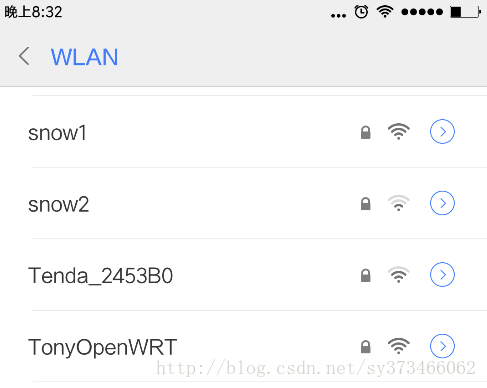 1 m/ z9 H9 w6 {6 z# U5 W6 C5 L 1 m/ z9 H9 w6 {6 z# U5 W6 C5 L
然后我们使用手动配置IP方式连接热点
( S5 P6 X1 a4 R 
% B5 W) W9 U2 s5 H- s5 h连接完成后, 我们可以看到已经连接的状态: 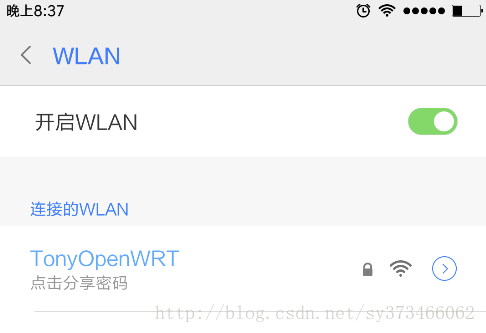 ( ^# W6 d$ @9 R, c ( ^# W6 d$ @9 R, c
然后在手机上面可以Ping一把确定是否连通: 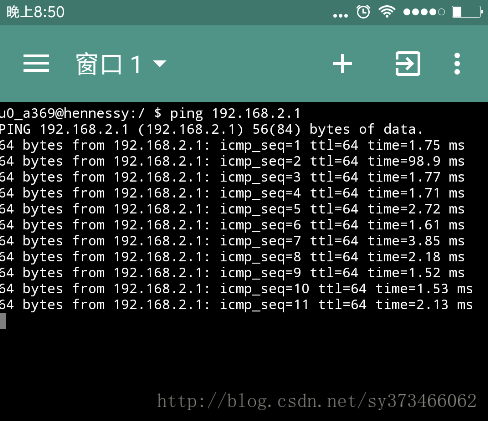 ) G- r' ]# Q% v! ^( c) K* z9 W; G ) G- r' ]# Q% v! ^( c) K* z9 W; G
然后在iMX6UL上面也来ping一把这个手机: [plain] view plaincopy
" m- V9 R# ^* w( j$ S; o" l# [, ~# N. ?, I6 a$ ?3 R
5 x/ I3 {7 Y" e3 Y, Z- root@(none):/# ping 192.168.2.111
- PING 192.168.2.111 (192.168.2.111): 56 data bytes
- 64 bytes from 192.168.2.111: seq=0 ttl=64 time=90.952 ms
- 64 bytes from 192.168.2.111: seq=1 ttl=64 time=143.093 ms
- 64 bytes from 192.168.2.111: seq=2 ttl=64 time=4.508 ms
- 64 bytes from 192.168.2.111: seq=3 ttl=64 time=46.859 ms
- 64 bytes from 192.168.2.111: seq=4 ttl=64 time=2.539 ms
- 64 bytes from 192.168.2.111: seq=5 ttl=64 time=2.697 ms
- ^C
- --- 192.168.2.111 ping statistics ---
- 6 packets transmitted, 6 packets received, 0% packet loss
- round-trip min/avg/max = 2.539/48.441/143.093 ms
4 E8 n2 A/ B0 y! u
4 _4 E3 U( o; H7 P, `/ d
1 }% M- F6 `# P9 m7 O ^4 w
至此,基本的连接就好了, 如果想要自动获取IP地址,那么我们还需要配置DHCPD。
$ u$ g0 R, @3 Q+ ^( J
/ J% |* Y7 \4 F% ?% l
wpa_supplicant的配置前面我们使用其中一个网卡,配置好了AP, 接下来我们使用另外一个Wireless作为上一级router的接入设备。 这个可以参考我以前写的文章: Yocto i.MX6 (TQIMX6) (03) : wifi网卡的相关工具wpa_supplicant与dhcp ' z* y7 [/ J3 `/ \! J" c) \' j
但是wpa_supplicant的版本升级后, 和hostapd的使用基本一致起来, 因此以前的使用方法稍微有些不同了。 配置创建一个配置文件,写明需要接入的SSID,密码等信息: [plain] view plaincopy9 u7 T" |! j& `" o' ?1 @- K3 k
& }0 B$ v- J7 p6 d1 P: R
7 D; P8 e" A: U3 q- H0 C6 `; K- root@(none):/# cat /etc/wpa.conf
- ctrl_interface=/var/run/wpa_supplicant
- network={
- ssid="XXX"
- proto=WPA
- key_mgmt=WPA-PSK
- pairwise=TKIP
- group=TKIP
- psk="
 ASSWORD" ASSWORD" - }
/ b e2 O0 c' v& {
' ~- e/ Q5 }5 H8 U1 T5 s7 `2 F
3 J/ e# ] _, k" P, s# k其中XXX是路由器的热点名字, psk填写Password, 加密方式TKIP需要根据实际情况填写,不明白可以看我以前的文章,或者直接man。
- a- L3 l& @% X1 y运行先创建一个runtime目录: [plain] view plaincopy
; q! K9 `3 h; M: p, Z8 }6 P) f& X: @. e
2 b! w& O1 H2 x7 C
- root@(none):/# mkdir /var/run/wpa_supplicant ; R: @# t6 V8 l+ i% R
% _6 M" }2 C" e0 O# d* y$ l6 O* D
7 S2 v3 ?3 H# @5 `! m
然后直接在后台运行:2 c7 C! L1 I8 [3 s5 S1 v
[plain] view plaincopy
+ q( ?4 ~9 `- ^6 E
2 g: o2 ?7 X+ n. w/ D- G/ g( x" s" I3 T9 B) I: y
- root@(none):/# wpa_supplicant -B -iwlan0 -c /etc/wpa.conf
- Successfully initialized wpa_supplicant
- rfkill: Cannot open RFKILL contro[ 172.506937] ieee80211 phy0: rt2x00lib_request_firmware: Info - Loading firmware file 'rt2870.bin'
- l device
- [ 172.527112] ieee80211 phy0: rt2x00lib_request_firmware: Info - Firmware detected - version: 0.29
- [ 173.083412] IPv6: ADDRCONF(NETDEV_UP): wlan0: link is not ready
- root@(none):/# [ 174.937567] wlan0: authenticate with bc:d1:77:a0:4f:3c
- [ 175.073446] wlan0: send auth to bc:d1:77:a0:4f:3c (try 1/3)
- [ 175.082318] wlan0: authenticated
- [ 175.087051] rt2800usb 1-1.2.1:1.0 wlan0: disabling HT/VHT due to WEP/TKIP use
- [ 175.098735] wlan0: associate with bc:d1:77:a0:4f:3c (try 1/3)
- [ 175.108018] wlan0: RX AssocResp from bc:d1:77:a0:4f:3c (capab=0x411 status=0 aid=5)
- [ 175.129960] IPv6: ADDRCONF(NETDEV_CHANGE): wlan0: link becomes ready
- [ 175.136678] wlan0: associated
- [ 176.069997] IPv6: wlan0: IPv6 duplicate address fe80::7edd:90ff:feb2:73b1 detected! p! O6 A) U5 ]! Y& `! A5 l2 ~
4 [/ N( X% B% y$ B' w6 }* j$ ~/ g$ v4 X, X& a9 ]
验证
4 o* T$ N& v( L1 W# G3 R使用wpa_cli看查看连接的状态- O; O y* s H( Y" o4 ?. ?6 s
[plain] view plaincopy
m- `# ^/ \4 W, h% @6 }. R; J
# c: b _9 ^: \6 p! k q( }- h$ z3 N: y6 V9 T* t4 \& H T$ c2 |
- root@(none):/# wpa_cli status
- Selected interface 'wlan0'
- bssid=bc:d1:77:a0:4f:3c
- freq=2412
- ssid=XXX
- id=0
- mode=station
- pairwise_cipher=TKIP
- group_cipher=TKIP
- key_mgmt=WPA-PSK
- wpa_state=COMPLETED
- address=7c:dd:90:b2:73:b1
- uuid=1e82e362-f927-544e-aa4d-1a229533944c 3 m- c( P" J0 O) s6 j8 P
6 k( T- H$ v6 R/ U$ H0 sstatus为COMPLETED那么表示连接上了, 然后我们获取IP地址, 并尝试ping国内的某个网站:* c% J% d2 A; \7 `# l; d
[plain] view plaincopy
, r& ]8 b* V+ P; y1 m
. F3 y8 i& G! m' h" `
% W2 [/ o& I2 Z! t7 M1 w- root@(none):/# udhcpc -i wlan0
- udhcpc (v1.24.1) started
- Sending discover...
- Sending select for 192.168.1.112...
- Lease of 192.168.1.112 obtained, lease time 86400
- /etc/udhcpc.d/50default: Adding DNS 192.168.1.1
- /etc/udhcpc.d/50default: Adding DNS 0.0.0.0
-
- root@(none):/# ping meitu.com
- PING meitu.com (42.62.69.156): 56 data bytes
- 64 bytes from 42.62.69.156: seq=0 ttl=42 time=44.499 ms
- 64 bytes from 42.62.69.156: seq=1 ttl=42 time=44.956 ms
- 64 bytes from 42.62.69.156: seq=2 ttl=42 time=43.122 ms
- 64 bytes from 42.62.69.156: seq=3 ttl=42 time=43.387 ms
- 64 bytes from 42.62.69.156: seq=4 ttl=42 time=46.467 ms
- 64 bytes from 42.62.69.156: seq=5 ttl=42 time=46.267 ms
- 64 bytes from 42.62.69.156: seq=6 ttl=42 time=43.843 ms
- ^C
- --- meitu.com ping statistics ---
- 7 packets transmitted, 7 packets received, 0% packet loss
- round-trip min/avg/max = 43.122/44.648/46.467 ms ; l7 E: U0 p2 W& A! |* Y% ~
, r" d4 l8 m2 L9 i3 }9 @- f$ R8 ]至此, 我们就完成了基本的配置工作。& j( @7 a' c+ V$ D9 Q ]# S
. D3 x6 R4 g2 r: Y
8 g6 S$ q) K4 \! _
8 a9 l' A/ ~8 t) j+ z- |$ ^本文链接:https://www.ngui.cc/el/1322000.html
( W5 k) e4 c0 Y5 x: h
% |7 [7 h A' t& C |
 |手机版|赛格电脑 华强北 电脑城 南山赛格 龙岗电子世界 龙华电脑城 沙井电脑城 松岗电脑城 pc4g.com
( 粤ICP备16039863号 )
|手机版|赛格电脑 华强北 电脑城 南山赛格 龙岗电子世界 龙华电脑城 沙井电脑城 松岗电脑城 pc4g.com
( 粤ICP备16039863号 )